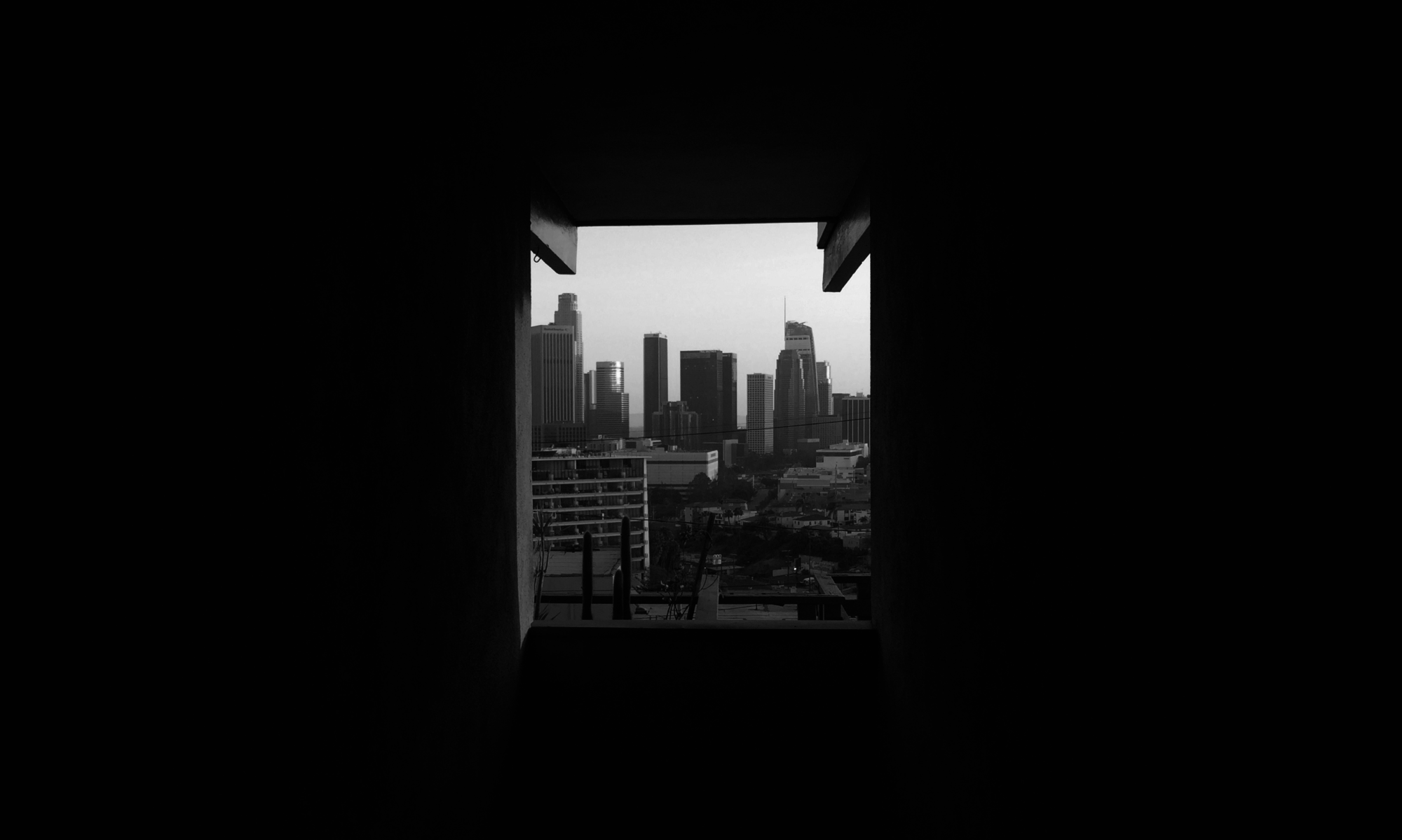Okay, I’ve been promising a list of my favorite apps on the mac for a week or so now, and with midterms finally over, I’ve finally finished the list of my favorite apps for Macs, both freeware and paid software. All the programs are available for OS X 10.4 or later, and are Universal programs (Universal meaning it will run fine in both PowerPC and Intel macs). (updated 5-29 to add new applications) ****
FREE CHAT Adium – This program is the offshoot of Pidgin on the PC, and its a far different program, for the better. With great support for all the major clients (and some unknown ones as well) the strength of this program lies in its multitude of options for addons and themes. Abilities that would have to cost money on other platforms (Trillian, I’m looking at you, you douchebag.) are completely free and rather well executed on Adium, with a separate website that can auto-install plugins without a second care in the world. INTERNET iJournal – For those using a livejournal (which is a lot of you judging by the fact you’re READING mine) this is a program that can handle multiple journals in a well made WYSIWYG interface. With auto-detect music from iTunes, saving drafts, and adding tags, this program is a plus for those who love their LJ writing wayyy too much for their own good. OFFICE Bean – I’ve mentioned this app before, and I haven’t really explained why its so good. It’s strength lies in the simplicity- it’s a straightforward, simple to use word processor. With built in Microsoft Word support, its quick to open, quick to save, and is relatively good if you want something that’s… well quick. Neo Office – Based on the popular freeware application Open Office, Neo Office is basically the free and easy to use version for OS X. It can open up basically anything that the Open Office version can, and in reality, that’s basically near damn everything you can imagine in text formats. It’s basically a native version of Open Office for OS X, and in that reguard, it does its job quite wonderfully. Updated quite regularly, features that were once found troublesome can be resolved within a quick update (and more often than not, the problems found within this freeware program are rather miniscule in proportion to the features it has). This is the only program that is NOT Universal – there are versions for PPC and Intel macs. INTERNET Photobook – Photoviewer for Facebook. It sounds redundant, but with its slick interface and the ability to import entire albums of friends photos to iPhoto, it makes browsing pictures on Facebook rather fun. I personally like to browse random images on the program, and if i wish to comment upon them, i simply hit “open in browser” to pop the page up on my default browser in order to make my comment. Transmission – For those times that you need to need to… well, download one of those special free things on bitttorrent, Transmission is a lightweight bittorrent client that’s not filled with uneeded features. ART Skitch – The best little concepts of the mac OS comes to life in this small drawing program that makes it easy for you to quickly sketch out an idea, draw on a screenshot or webcam shot and share it on Skitch’s own picture sharing site, FTP, or Flickr. MUSIC Mojo – Mojo is a music sharing program for iTunes. Set up your friends list, and be able to download music off of their iTunes directly into yours without the need for a p2p program or anything else like that. It’s a simple way for you to share music you want with only a select number of friends (mojo limits any files to only your friends, if you wish) and a coming PC version gives those saps with a PC something to be looking foward to. Ability to stream songs is also included, and in my own tests, is easy to use and rather quick, but that can change with connection and bandwidth. (if you want to share music with me, i’m more than willing. Message me later and we can set it up, mmmkay?) VIDEO VLC – If you haven’t heard of VLC, you suck, and you should go see what your hand feels like in a blender. But on a kinder note (and perhaps a trip to the hospital), VLC is a cross platform (its for windows and linux too) video player that can play pretty much everything under the sun. It can be rather complex to use (expecially the more advanced features like video conversion) but once you figure out what you need it for, VLC will be practically everything you need for video playback. Perian and WMV Flip 4 Mac – Now VLC isn’t for everyone- what if you do plenty of video editing with Final Cut Pro, or are a really big fan of QuickTime Pro? These two applications are grouped together just to give QuickTime a little boost. Now if you don’t do video editing, this program also helps for sites that stream only WMV, allowing QuickTime to open the programs with relative ease. I’ve found that Flip 4 Mac can be a little slow at opening some files, but its a rather small inconvienence in the overal scheme of things, i suppose. UTILITIES Caffeine – hate it when your computer goes to sleep when you’re watching a movie or doing something else? Caffine adds a small coffee mug to the task bar at the top of the screen. Click it and the computer will not go to sleep. Click it once more and the mug will empty, allowing the computer to go to sleep next time it wants to. It’s not a program you want to keep there all the time (ie have it boot when the computer starts), but hell, its worthwhile anyways for those moments you’re too lazy too move the mouse or the computer is rendering something. Grand Perspective – There will come a time when your hard drive will become cluttered with data, and to figure out where all that junk clogging up your computer exactly is a chore and a half. Grand Perspective will scan your hard drive (or certain folders) and show an image that can help you locate where the trouble spots exactly are and delete them with relative ease of use. AppCleaner – My biggest complaint when switching from the world of PCs was the lack of a Add/Remove-esque program for OS X. My woes were quickly solved when stumbling upon the AppCleaner program, which does a damn good job of uninstalling applications, widgets, and unwanted system files. Sometimes, a folder with some unknown files may be left behind, but having the more hidden parts of the application deleted is a welcome part of this application. Quicksilver – This is the ULTIMATE Mac application. It’s a rapid launcher that can have a multitude of uses, including composing emails quickly, launching any program of your choice, or an auto upload to your site via FTP (with an additiona program). Any power user on the mac has had experience with this program, and i must say, this is my favorite out of all of these. Adobe Air – This Adobe platform is designed to make programs for multiple operating systems based on programming languages by Adobe. Now this may not be a lot by itself, its the multitude of programs available makes it worthwhile. I myself use the Twhirl client for my Twitter addiction. What they’ve done so far with the platform can only be a signal of what can be done in the future for this interesting little install. OS X 10.5 ONLY Yes, there are certain programs I’ve been able to play with Leopard-only programs, and some of these are rather sweet. Fluid – Using Safari’s WebKit engine, this program creates programs that can only open up that certain website. Now this can be helpful for those websites that you visit quite frequently- for example, I visit Facebook on almost an hourly basis now, so having a separate window that can be able to check up on Facebook is rather useful. PAY These are rather small, but there are good applications that are awesome for the mac. I picked them out weighing the difference between cost and usefulness. OFFICE iWork – The spiritual successor to AppleWorks (and if you don’t know what that is, you aren’t a mac fan) it does everything NeoOffice does and… well better. With tight intergration to the rest of the Apple program line (iPhoto and iTunes) this suite of programs makes it simple to create a slideshow presentation, drop in photos from iPhoto, and export it easily to a Microsoft Office friendly format. If you want to take the next step above a decent office suite into a well organized package, the cost of iWork should be relatively low to what you’ll be expecting from its Microsoft counterpart. UTILITIES Delicious Library – This program can be best described as a portible library- it keeps track of all the movies, music, books and games you have in hard copy in a slick interface. With UPC scanning via a webcam and auto info import from Amazon.com, this program is a must for those that have large collections of stuff that you would like to have a better way to keep track of. It comes with the ability to have “lenders”, so you can actually keep track of the person who’s been borrowing your copy of Gnarls Barkley (it was your cousin, by the way) . A new 2.0 version has a 10.5 only interface with a new interface that can export HTML pages with your Library list. Super Duper – While sounding like a rather special education superhero, Super Duper acts like the better version of Time Machine on 10.5. You can create a mirror image of your hard drive on a portable drive in order to boot from it if something wrong happens to the main drive, or separate backup, this little program does it with great gusto.