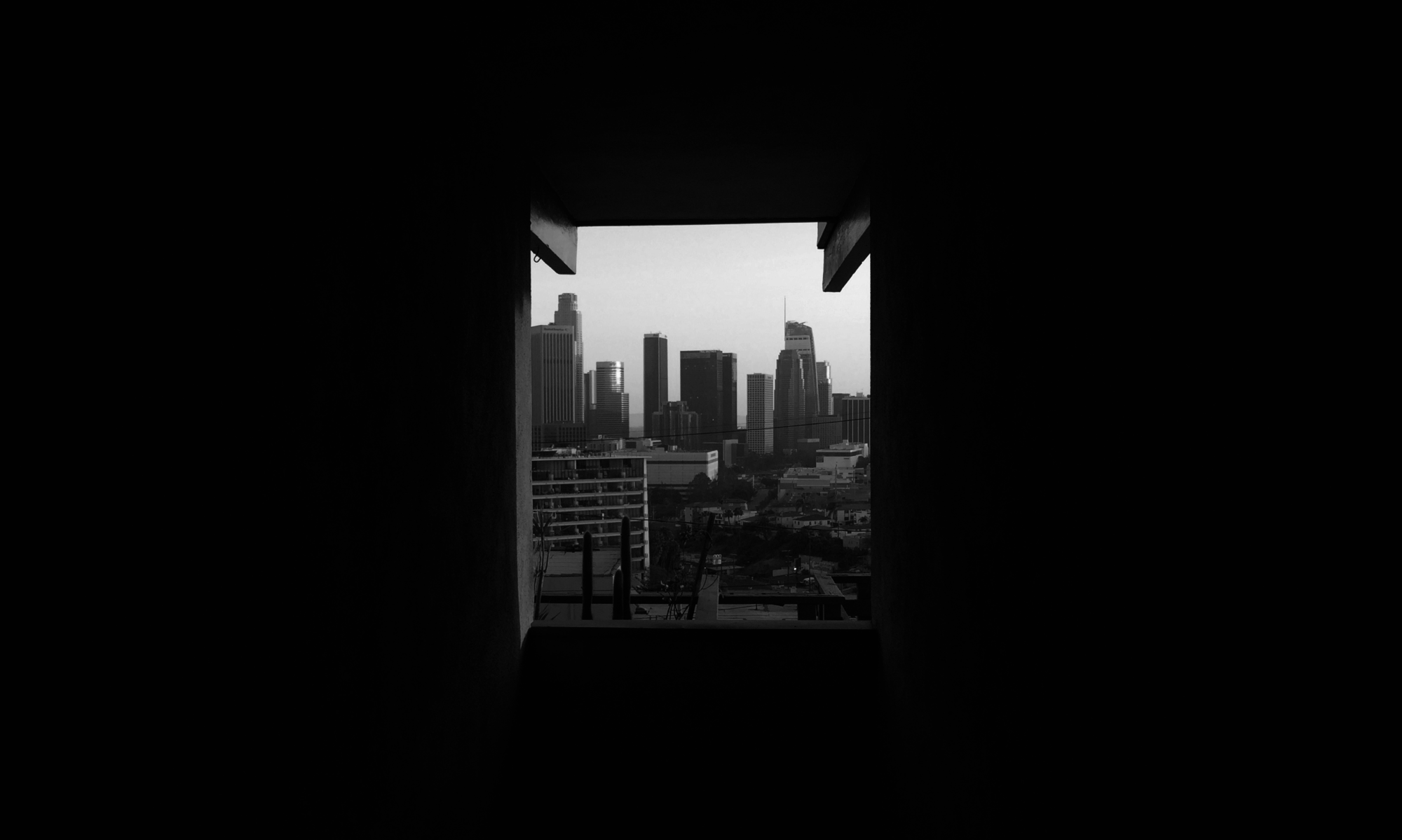It’s now been over six moths since I’ve made the switch to the mac platform (more like eight months ago, checking my calendar and everything), much to . Back when i was using the PC, I had no sense of order when it came to my work. I’d be working on a project hand have half of the code on my desktop, and the other half buried somewhere in My Documents folder. So when I made the move to Mac, I promissed myself that I would start organizing myself on OS X. Looking at the state of affairs now with the mac, i can safely say that i do indeed have better organization. On the PC, I would use the built in photo downloader program to organize my pictures. it was a sloppy affair, as it would miss certain formats and sometimes pile images in the wrong folder if I didn’t pay attention when bashing my mouse in clicking the “Next” button. I had heard about iPhoto from other friends, and when playing with some of the older versions of the program, I immediately started to have a hatred for the program. But once iLife ’08 came to my computer, i fell in love with the new iPhoto, specifically, the Events feature. being able to keep photos in folders similar to my old PC system, but with a much slicker and easier interface? Exif data on the go? Oh yes! iTunes was easy, because I had already used it a lot on the PC as it is. The harder change for me was well, getting rid of Microsoft products. I had read a tech book (I forgot which one) which in the back of the book, advertised keeping a Microsoft free enviroment in the back. I had become intrigued with the concept- after all, i had been using MSN messanger, Windows XP, Microsoft FrontPage, and the rest of the Office suite constantly on the PC, but being frustrated with many of the progams mentioned (expecially office and windows) I wanted to try and make my own workspace being free. And I’m proud to say that my mac doesn’t have a single microsoft program on it. The programs i use regularly are: Word Proccessing: Bean (as mentioned before), NeoOffice, Pages (depends on the severity of the work ) Web Development: CSSEdit, TextEdit, Dreamweaver FTP: Transmit, Dreamweaver Audio editing: Audacity, Garage Band Photo management/editing: Photoshop & iPhoto Mail: Thunderbird (currently moving to Apple’s Mail.app) Chat: Adium Many of the programs are mac specific, but a couple of cross platform favorites (Audacity, Photoshop) made the list. So far, I’ve been pretty happy not having a cross compatible, simple to maintain system is goddam great. My happiest intergration that i’ve found on the mac so far is the use of the Address book. On my PC, there was my regular address book that came with windows XP, my Thunderbird Address book, and the one on my palm pilot. Now, the Palm Pilot syncs perfectly with iSync, making my address book available to my email program, to my chat program, and to almost anything else. Having this type of intergration makes it so much easier- no more having to look at three different goddamn databases to find someone’s email. It also makes nice with iCal, another simple, but powerful. My only complaint so far with my mac is the one button configuration. I know it sounds trivial, but a couple of days with just a single mouse button had me switching to a standard… Microsoft 2 button mouse. guess i have at least one microsoft product now. damn.